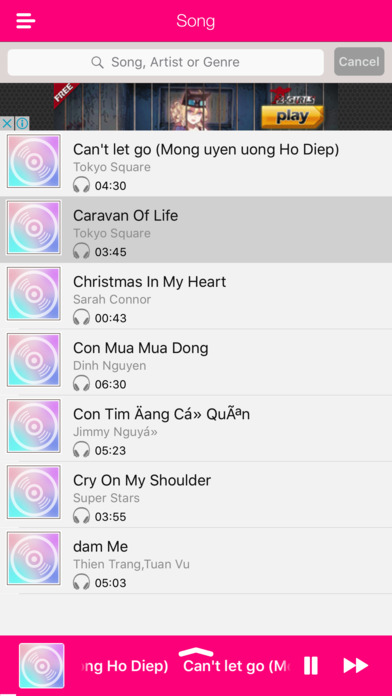▶ Beats Per Music Music Player !
◆In musical terminology, tempo [tɛmpo] ("time" in Italian; plural; tempi [tɛmpi]) is the speed or pace of a given piece or subsection thereof, how fast or slow. Tempo is related to meter and is usually measured by beats per minute, with the beats being a division of the measures, though tempo is often indicated by terms which have acquired standard ranges of beats per minute or assumed by convention without indication. Tempo may be separated from articulation, or articulation may be indicated along with tempo, and tempo contributes to the overall texture. While the ability to hold a steady tempo is a desirable skill, tempo is changeable, and often indicated by a conductor or drummer. While practicing, an electronic or mechanical device, a metronome, may indicate the tempo, as one usually works ones way up to being able to perform at the proper tempo. In other words, it is the speed at which a passage of music is or should be played.
▶File Transfer via Wifi Network !
Transfer your songs from PC to iOS Devices ! Unlimited copy & manage your songs
▶PLAYER
◆Shift Tempo (slider or + / - buttons)
On the Player Screen you can instantly adjust the BPM of the selected Track simply by moving the slider up or down to the desired level. The new BPM will be displayed within the Your BPM readout. Alternatively, use the up and down buttons to micro adjust the tempo one BPM at a time.
▶ Reset
Use the Reset button to return to the default tempo of the selected Track.
▶ BPM Lock
Automatically adjust the BPM for the entire playlist, conforming all tracks to a single BPM. For instance, if a playlist contains songs of varying BPM and the BPM lock is set to 156, then all songs will play at 156 regardless of the original BPM.
▶ % Lock
Automatically adjust the BPM using a percentage value, and automatically adjust the tempo up or down in relation to the percentage set by the user. For instance, if a playlist contains songs of varying BPM and the % Lock is set to +10, then each song in the playlist will be increased by 10% from its original BPM.